by Shweta Patel

According to a recent study by Search Engine Watch, users are interacting more with brands through local search. These interactions go beyond just calling a business.
Users are booking appointments online, placing orders, and writing business reviews, no matter if they’re good or bad. With local search on the rise, it’s never been more important for small businesses to evaluate their local SEO strategy to compete with larger brands in the digital space.
Local SEO involves optimizing your site to make it more visible in search results for local search queries. We’ve all seen this lovely box above organic results.
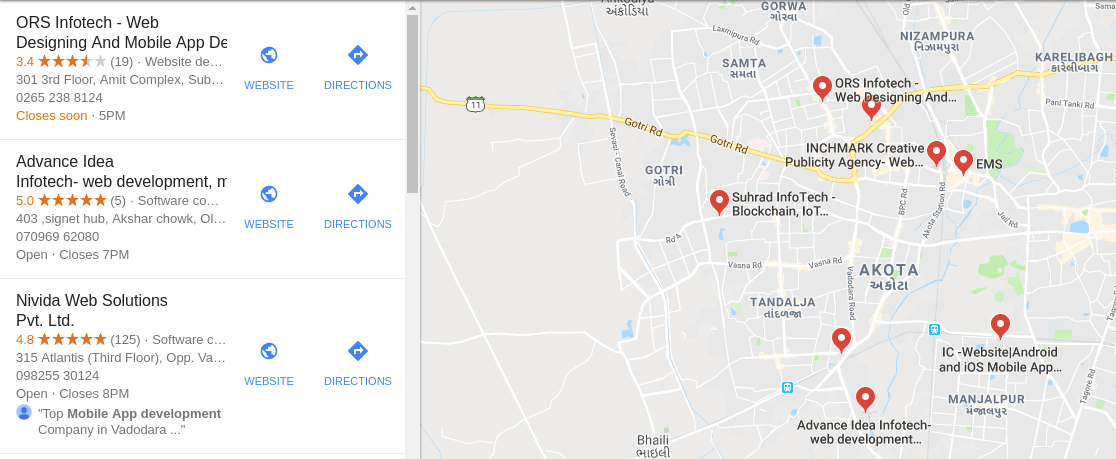
This is known as the local pack. These local listing have the benefit of showing above organic results, giving them increased visibility to users. In local SEO, your goal is to optimize your site to show in the local pack. These optimization strategies can include:
Claiming Your Google My Business (GMB) Profile
Building Local Citations
Performing Local Keyword Research
Local Link Building
Optimizing Your On-Page Content for Local Search
Like traditional SEO, local SEO is all about determining who your audience is, what they’re searching for, where they’re searching, and how you can get your business in front of them. The only difference is that you’re creating content that is geared towards those local searches.
So, if you currently have a healthy SEO strategy, you’re already on the right track when it comes to local SEO!
Claim your Google My Business profile
Before you do anything else, make sure you claim your Google My Business profile if one already exists for your business. This is a top ranking factor for local search, so be as thorough as you can when updating your profile. If there isn’t a profile for you to claim, you can easily sign into your Google account and create one.
One thing worth noting is that users are able to make suggestions regarding your business such as hours, location, and business categories. To make sure your profile is accurate, claim your listing as soon as possible so you’re able to make all the necessary adjustments.
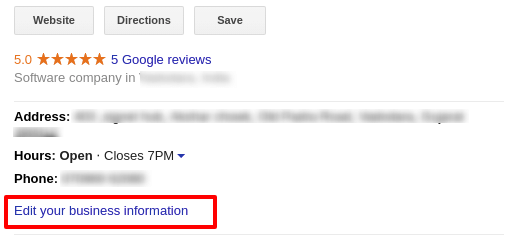
Updating your profile info
This is the basic information regarding your business listing that includes your address, hours, business category, and the services you offer. Remember, your Google My Business profile is a top ranking factor for local search, so try to describe your business in detail as much as you can.
You can add as many photos and videos as you’d like to your profile, so be sure to include them. Adding images of your products, physical location, and even members of your team can really help show off your business to users.
This is where your customers can really give your business feedback. Since potential customers can see this, make sure you’re continuously monitoring your reviews. Reviews are another important ranking factor, which is why it’s important to respond to reviews — both positive and negative. Ignoring negative reviews can take a toll on your local SEO strategy.
This an area where your customers can ask questions about your business. To stay ahead of the game, you can post frequently asked questions and answers here. For example, if you own a local restaurant, customers may ask questions such as:
Are you closed on Diwali Eve?
Do you offer Home delivery options?
Do you need reservations?
Instead of customers calling your business to ask these questions, they have the ability to see the answers in search results. This is convenient for both you and your customers!
Posting on your Google My Business profile is a great way to build engagement with current and potential customers. Provide users with your current deals, share new blog posts, or update customers with any seasonal changes.
Monitoring engagement with your profile has never been easier. By reviewing insights from your Google My Business profile, you can see exactly how customers are interacting with your business. You’re able to view data such as how customers found you, what search queries they used, and the actions they took once they saw your profile.
Now that you have updated your Google My Business profile, it’s time to make sure your name, address, and phone number are consistent online. Any mention of your business online, along with these NAP components, are referred to as local citations.
These can be found in business directories, industry-specific directories, and even on social media profiles. You should be monitoring your local citations so search engines aren’t confused as to what the correct NAP of your business is.
Local citation and local link building can be very similar. Local citations are mentions of your business’s NAP, which may or may not link back to your site. On the other hand, local link building involves gaining backlinks to your site but doesn’t mean your NAP will be included.
Like local citations, backlinks are used to verify the trust and authority of your site. Each backlink is like another site is “voting” for your site. The more backlinks, or “votes,” the better.
With traditional SEO, gaining backlinks from sites with a higher domain authority (DA) was seen as more valuable. In local SEO, sites that could influence our local ranking might not have the highest DA. Their site might be the size of yours.
Local business directories will list your NAP information and may even list your site. Unfortunately, most business directories give “nofollow” links. It’s still valuable to have these to diversify your backlink profile.
Local keyword research
When performing local keyword research, you are focusing on long-tail keywords. These will have a lower search volume but are the types of search queries your audience would be searching for.
For example, if I worked for a Web development company in Vadodara, India. Instead of optimizing my content for the keyword “web development company” I would want to focus on keywords such as:
web development company near me
web development company in vadodara
vadodara web development company
What We love about Google Search Console is that you can see which keywords are bringing in traffic for different landing pages. Just log in to the Search Console, find the correct version of your site and click on “Performance” in the left sidebar.
You can then explore different performance metrics of your site such as clicks, impressions, average CTR, and average position within a given time period. Explore the queries, pages, countries, devices, and search appearance tabs that appear underneath the graph to go even more in depth.
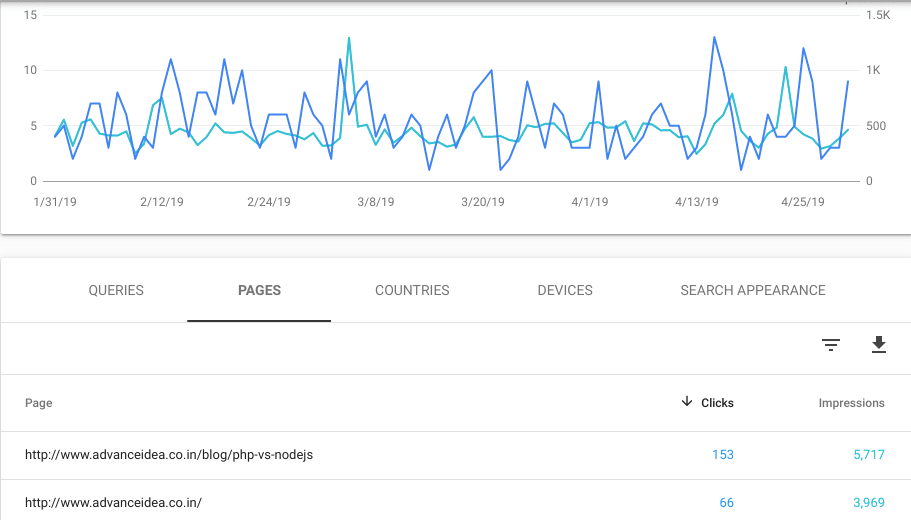
To get started with keyword research, click on the “Pages” tab.
Click on one of the listed URLs and then click on the “queries” tab right next to it.
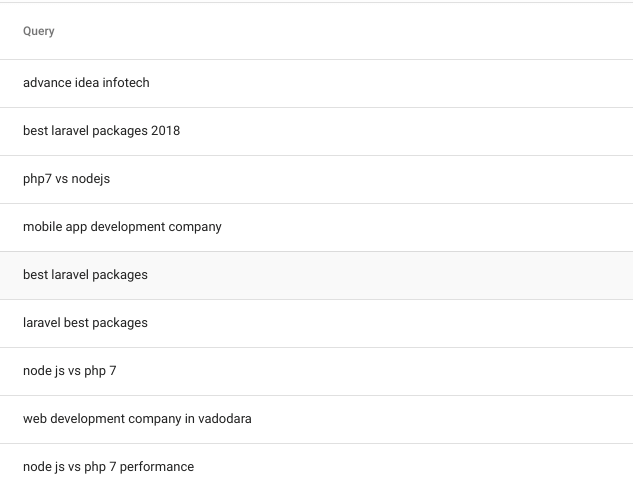
This will give you a list of queries that prompted that specific landing page to be shown to users. It also allows you to see the number of impressions and clicks the page gained within a given time period.
Make note of these keywords and use tools like Google keyword Plaanner or Keyword Explorer to find local keyword variations with the best opportunity to incorporate into your content. In the next section, you’ll find out how to optimize your on-page content with these keywords.
Once you have your local keyword research complete, it’s time to put them into your content.
This is when your SEO basics will come into play. Make sure you follow best practices when it comes to on-page optimizations:
Focus keywords should be used in the metadata
Create SEO-friendly URLs
Put your keywords at or close to the beginning of title tags
Make sure your title tags are H1s
Put your keywords in your copy as close to the beginning of content as possible
Wrap your subheadings in H2 tags
Include your keywords in at least one subheading
Use your primary keywords within your image alt text
Use internal and external links to allow link equity to flow
On-Site Local SEO
Add marked up schema.org code to your NAP on your website. The name, address, and phone number on your site should be marked up with the proper code. It won’t affect how it displays on your site, but the schema.org code will tell search engines just that — that it’s your name, address, and phone number. You can also add the markup in JSON-LD (JavaScript Object Notation for Linked Data) code, which can help Google know about your NAP.
Add the proper link to your telephone number. Adding a “tel://” type of link to your phone number where it’s listed on your site will allow mobile visitors to click on the link and call you. This can also help search engines display your phone number in the phone call extension area in mobile search results.
Speed up your website’s load time. Optimizing your site for mobile devices can seriously (and quickly) help rankings. We have seen Google send more traffic to a website just because the website loads faster than it did before. This might mean moving web hosts, redesigning the website, or using a CDN.
Local landing pages
A great way to target those local keywords is to create local landing pages if you have more than one location. With these landing pages, you can target specific geographic locations to put more relevant content in front of your users.
It’s important to note that you shouldn’t create these for the sake of creating them. Only create local landing pages if your content is going to give your users value. Copying the same content and only changing the name of the location can cause search engines to find duplicate content issues on your site.
Sum Up
By following these amazing local SEO strategies, your small business is sure to show up in that local search and above organic results. Now get started on optimizing your website for local search!
Do you have any tried-and-true local SEO tips? Let us know in the comments!
Your email address will not be published. Required fields are marked *